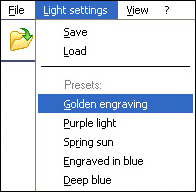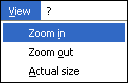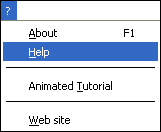The main menu helps you to browse through most of the features that Light Artist has to offer.
The File item contains file management commands such as Open, Save As, Resize and Save as and Exit. Using the drop-down menu options you can open a new file, resize and save it or exit the application:
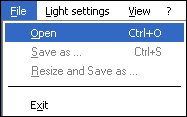
The Light Settings item enables you to save and load light effects you create and, moreover, apply built-in presets: